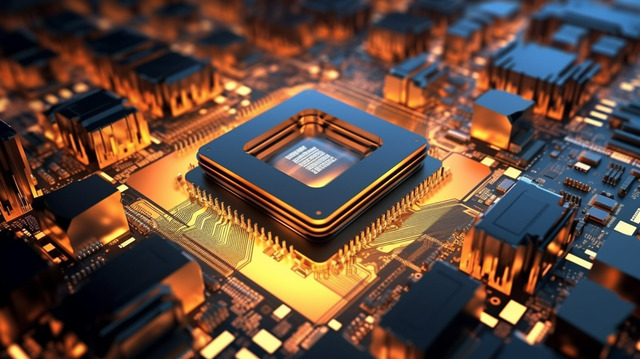When building or upgrading a PC, one of the most common questions that arise is whether you can mix components from different brands. Specifically, many people wonder if they can use an AMD GPU with an Intel CPU. This is a valid question, given that both companies are major players in the tech world but are often seen as competitors. In this article, we’ll break down the compatibility, performance, and benefits of using an AMD GPU with an Intel CPU.
“Yes, an AMD GPU can be used with an Intel CPU. They are compatible and work well together, providing good performance for gaming, video editing, and other tasks. This setup is common and effective for many users.”
In this article, we will talk about “Can You Use an AMD GPU with Intel CPU?”
Table of Contents
Importance of compatibility in PC building
Compatibility is crucial in PC building to ensure all parts work well together. Choosing components that match in terms of power, size, and connections helps avoid issues and improves performance. It also ensures a stable, reliable system that meets your needs.
Understanding CPUs and GPUs

What is a CPU?
A CPU, or Central Processing Unit, is the main part of a computer that processes instructions. It handles tasks like calculations and running programs. The CPU is often called the “brain” of the computer because it controls most of what the computer does.
What is a GPU?
A GPU, or Graphics Processing Unit, is a part of a computer that handles graphics and image processing. It’s crucial for 3D rendering, video editing, and gaming in particular. The GPU helps create smooth visuals and can speed up tasks that involve large amounts of data.
Functions of a computer’s CPU and GPU
The CPU (Central Processing Unit) handles general tasks and runs programs, making decisions and processing data. The GPU (Graphics Processing Unit) manages and speeds up graphics and video tasks. Together, they ensure the computer performs well for both everyday tasks and demanding applications like gaming or video editing.
AMD GPUs: An Overview

Brief history of AMD GPUs
AMD entered the GPU market by acquiring ATI in 2006. Since then, AMD has developed powerful graphics cards for gaming, professional use, and more. Their Radeon series has been a key competitor to NVIDIA, offering performance and value to many computer users around the world.
Key features of AMD GPUs
AMD GPUs are known for their strong performance in gaming and graphics tasks. Key features include high-speed memory, support for 4K resolution, and technologies like Ray Tracing and FreeSync. They offer great value and efficiency, making them popular choices for gamers and professionals alike.
Popular AMD GPU models
The Radeon RX 7900 XTX, RX 6900 XT, RX 6800, and RX 6700 XT are popular AMD GPU variants. These graphics cards are known for their strong gaming performance and good value. They support high-quality visuals and are a great choice for both gamers and creative professionals.
Intel CPUs: An Overview

Brief history of Intel CPUs
Intel, founded in 1968, introduced its first CPU, the 4004, in 1971.After that, the 8086 CPU was released, which set the stage for the current x86 architecture. Over the years, Intel has developed faster and more efficient CPUs for personal computers, servers, and mobile devices.
Key features of Intel CPUs
Intel CPUs are known for their strong performance, energy efficiency, and reliability. Key features include high clock speeds, multiple cores for multitasking, integrated graphics, and support for advanced technologies like Hyper-Threading and Turbo Boost. They are widely used in desktops, laptops, and servers for both personal and professional use.
Popular Intel CPU models
Popular Intel CPU models include the i9-11900K for high performance, i7-10700K for gaming, and i5-10400F for budget-friendly builds, offering a range of options for different users.
Compatibility Basics
General compatibility of hardware components
When building a computer, it’s essential to ensure all hardware components are compatible. This means matching the motherboard with the correct CPU socket, checking RAM type and speed, and ensuring enough power supply. Proper compatibility ensures smooth operation and avoids potential issues or hardware damage.
Importance of motherboard compatibility
.Motherboard compatibility is crucial because it ensures that all components, like the CPU, RAM, and GPU, fit and work together properly. Choosing a motherboard with the right sockets, slots, and features helps create a stable and efficient computer, avoiding problems and maximizing performance.
Motherboard Compatibility
How motherboards work with CPUs and GPUs
Motherboards connect CPUs and GPUs, allowing them to communicate. While the GPU utilizes a PCIe slot, the CPU fits into a particular socket. This setup enables efficient data processing and graphics rendering.
Checking motherboard compatibility
Make sure the motherboard supports the appropriate RAM type and speed, fits the CPU socket type, and has the slots needed for your GPU and other components in order to verify motherboard compatibility. Also, check for enough power supply connectors and the right form factor to fit your computer case.
AMD GPU and Intel CPU Compatibility
Basic compatibility
AMD GPUs are fully compatible with Intel CPUs. They work together without issues, allowing you to build a powerful computer. Ensure the motherboard has the right slots for the GPU, and the power supply is adequate. This combination is popular for gaming and other tasks.
Potential issues and solutions
Common issues with PC builds include incompatible parts, insufficient power supply, and overheating. To fix these, check that all components are compatible, use a power supply with enough wattage, and ensure good airflow in the case. To increase performance and stability, update the BIOS and drivers on a regular basis.
Performance Considerations
Effect of coupling AMD GPU with Intel CPU on performance
Combining an AMD GPU with an Intel CPU generally provides strong performance. Both components work well together, allowing you to enjoy high-quality graphics and fast processing. Make sure your motherboard and power supply are suitable, and you should get excellent performance for gaming and other tasks.
Benchmarking and real-world performance
Benchmarking tests computer parts under specific conditions. Real-world performance shows how they work in everyday tasks. Both help you understand how well your system will perform in games and applications.
Driver and Software Support
Importance of drivers
Drivers are essential because they allow your computer’s hardware, like the GPU and CPU, to communicate with the operating system. Proper drivers ensure that all components work correctly and efficiently. Updating drivers increases performance and stability, helps prevent problems.
AMD GPU drivers on Intel CPU systems
AMD GPU drivers work on systems with Intel CPUs without issues. They allow the GPU to function properly with the CPU, ensuring good performance for graphics tasks. Just make sure to download the correct drivers from AMD’s website and keep them updated for the best results.
Power Requirements
Power consumption of AMD GPUs
AMD GPUs generally have different power consumption levels depending on the model. High-performance GPUs often use more power, which can impact electricity costs and cooling needs. However, AMD has introduced energy-efficient options that balance power use and performance, making them suitable for various needs.
Ensuring your power supply can handle the components
To ensure your power supply can handle all components, check the power needs of each part, like the CPU and GPU. Add their power usage to see if it matches the power supply’s rating. If the total is close to or higher than the limit, consider a stronger power supply.
Cooling and Form Factor

Cooling solutions for AMD GPUs and Intel CPUs
To keep AMD GPUs and Intel CPUs cool, use good cooling solutions like air coolers or liquid coolers. Proper cooling prevents overheating and helps your system run smoothly. Make sure your cooling system matches the power of your components for the best performance.
Physical space requirements in the case
When building a computer, make sure the case has enough space for all components. Verify that your GPU, CPU cooler, and other components fit inside the case by measuring them. Proper space helps with cooling and makes the installation process easier.
Gaming Performance
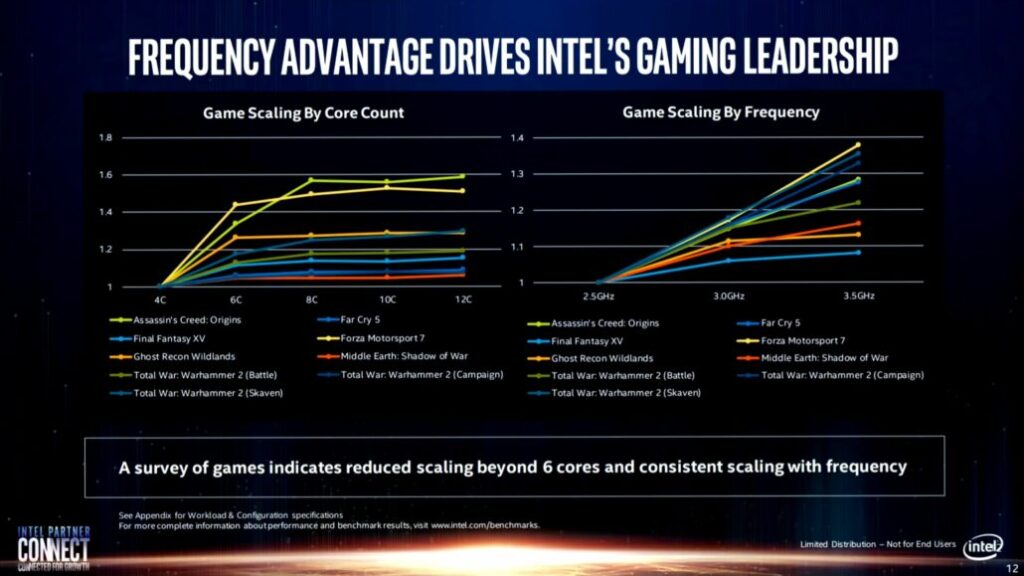
Benchmarks for gaming with Intel CPU and AMD GPU
Gaming benchmarks with an AMD GPU and Intel CPU show how well this combination performs in different games. These tests measure frame rates, graphics quality, and overall smoothness. High benchmark scores indicate strong performance, helping you decide if this setup meets your gaming needs for current and future games.
Real-world gaming performance
Real-world gaming performance refers to how well a game runs on your computer during actual gameplay. This covers responsiveness, graphical quality, and frame rates. Testing performance with the games you play gives a clear idea of how your hardware handles different settings and ensures a smooth gaming experience.
Productivity Performance
Performance in productivity tasks
Performance in productivity tasks measures how efficiently your computer handles work-related activities, like editing documents, browsing the web, or running software. Faster CPUs and more RAM generally improve performance in these tasks, leading to quicker load times and smoother multitasking, which boosts overall productivity.
Workstation benchmarks
Workstation benchmarks are tests that measure the performance of a workstation computer. These tests focus on tasks like 3D rendering, video editing, and data analysis. By comparing benchmark scores, you can see how well different workstations handle demanding tasks and choose the right one for your needs.
Conclusion
In conclusion, pairing an AMD GPU with an Intel CPU is a reliable and effective option for building or upgrading your PC. This combination offers strong performance for gaming, productivity, and various other tasks. It’s a compatible, budget-friendly choice that can be easily upgraded in the future, ensuring long-term usability.
FAQs
Can I utilize any Intel Processor with an AMD GPU?
Indeed, any Intel CPU may be used with an AMD GPU. They are compatible and work well together in most computers.
Are there any known issues with integrating an Intel CPU and an AMD GPU?
No major issues are known with AMD GPUs and Intel CPUs together. They generally work well without compatibility problems.
How do I update drivers for an AMD GPU on an Intel system?
To update AMD GPU drivers on an Intel system, download and install the latest drivers from the AMD website.
What should I consider when upgrading my GPU or CPU?
When upgrading your GPU or CPU, consider compatibility, power supply, cooling, and whether your motherboard supports the new components.
Is it better to match GPU and CPU brands?
While there are some benefits to brand matching, mixing brands like AMD GPUs with Intel CPUs often provides excellent performance and flexibility.